You are using an out of date browser. It may not display this or other websites correctly.
You should upgrade or use an alternative browser.
You should upgrade or use an alternative browser.
B&R plc cpu474
- Thread starter weliweli
- Start date
[FONT="]Dear bits'bytes:[/FONT]
[FONT="]Now I'm sure there are no source code in plc cp474, so what I must to do if I have new plc cp474 (with different OS) to make new plc cp474 as spare part of old one, to replace it with new on, in case of damage, (eg. I buy new plc and I need it as spare part), please tell me the procedure step by step.[/FONT]
[FONT="]And as you know we have mode switch on front of plc cp474 (form 0 to F), when I upload or download modules, on which number I'll put.[/FONT]
bits'bytes
Member
Hello weliweli,
lets try to make this step by step.
you should make at least 2 PVI Transfer scripts, one for the OS, the other one for programming the project.
Once the OS is installed, you can focus on the project.
To install the OS itself you are basically only downloading a special program modul with PVI Transfer (xxx.br, where xxx represents the name of the OS).
If you do not have this file you have to ask B&R Support to send you the file. Maybe the send you the PVI Transfer script for downloading, but this should not be very complicate...
On PVI Transfer you have an extra Button for BTL Transfer (Boots Trap Loader, --> load operating system). Check this out and follow instructions...
to be continued, once the OS is installed....
br
bb
lets try to make this step by step.
you should make at least 2 PVI Transfer scripts, one for the OS, the other one for programming the project.
Once the OS is installed, you can focus on the project.
To install the OS itself you are basically only downloading a special program modul with PVI Transfer (xxx.br, where xxx represents the name of the OS).
If you do not have this file you have to ask B&R Support to send you the file. Maybe the send you the PVI Transfer script for downloading, but this should not be very complicate...
On PVI Transfer you have an extra Button for BTL Transfer (Boots Trap Loader, --> load operating system). Check this out and follow instructions...
to be continued, once the OS is installed....
br
bb
bits'bytes
Member
Hello weliweli,
you are welcome, I only hope in the end you are successful.
that's great news, did you have this file by the hand ? which OS is installed ?
How to continue is hard to say. There is 2 things we have to consider.
1) the program
2) the data
concerning 1)
you need to create a script for PVI Transfer where you download all the program and data modules.
you have to check at which target memory you have to store them. I recommend that you use that other excel table mentioned earlier to confirm that
- the download list is complete
- the target memory is correct
You may know that when you download a project with AS the AS is carrying out sometimes a cold-start. This is necessary because some of the B&R firmware modules are getting activated only after a cold-start.
So, once you download some program modules that have reference to this firmware you will have an error if you did not carry out a cold-start between.
Normally I would make a cold-start after downloading all the system (B&R firmware) modules, than download the rest.
General it may be a good idea to put on every download the "CHECK" parameter. Than it is downloading only if it is missing or newer.
like this it is also no problem to make the programing more times, in the end it is not downloading nothing anymore.
Concerning 2) DATA
that's the next step - there are some things to consider also....
br
bb
you are welcome, I only hope in the end you are successful.
that's great news, did you have this file by the hand ? which OS is installed ?
How to continue is hard to say. There is 2 things we have to consider.
1) the program
2) the data
concerning 1)
you need to create a script for PVI Transfer where you download all the program and data modules.
you have to check at which target memory you have to store them. I recommend that you use that other excel table mentioned earlier to confirm that
- the download list is complete
- the target memory is correct
You may know that when you download a project with AS the AS is carrying out sometimes a cold-start. This is necessary because some of the B&R firmware modules are getting activated only after a cold-start.
So, once you download some program modules that have reference to this firmware you will have an error if you did not carry out a cold-start between.
Normally I would make a cold-start after downloading all the system (B&R firmware) modules, than download the rest.
General it may be a good idea to put on every download the "CHECK" parameter. Than it is downloading only if it is missing or newer.
like this it is also no problem to make the programing more times, in the end it is not downloading nothing anymore.
Concerning 2) DATA
that's the next step - there are some things to consider also....
br
bb
Dear bits'bytes:
I tried to upload list module from original plc, and I send it as .txt file, which you can see the OS installed and you can check at which target memory store them.
I haven't OS in my hand.
I don't know if it is enough for you'or not.
regards.
I tried to upload list module from original plc, and I send it as .txt file, which you can see the OS installed and you can check at which target memory store them.
I haven't OS in my hand.
I don't know if it is enough for you'or not.
regards.
bits'bytes
Member
Dear bits'bytes:
I tried to upload list module from original plc, and I send it as .txt file, which you can see the OS installed and you can check at which target memory store them.
I haven't OS in my hand.
I don't know if it is enough for you'or not.
regards.
Dear weliweli, you have to organize the OS file, I dont have it in my hand either. I am sure it is not a problem to contact B&R and ask for the file.
Once you have installed the OS, see pic-1 - there are marked all modules that you should have than on the CPU and should be the same.
See than PIC-2, these modules you should than have in your PVI Transfer Script. Errormodul you do not need, it is created automatically.
I recommend:
1) install OS
2) confirm modules on empty CPU (but OS installed) are as in PIC-1
3) prepare Script for modules like in PIC-2 (but all SYSTEM TASKS in the first lines, after that, cold-start and than the rest which seem to be user tasks.
Good luck
bg
bb

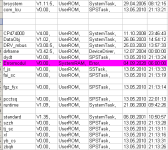
bits'bytes
Member
Hi to any body
I need os ver. 2.32
How can i find it?
How can i find pg2000?
Dear mesherkat,
did you already try the B&R Headquarter in Austria, I guess the can definitely provide you with the OS (you need to inform theme for which CPU model, there are different ones). I guess also that they can provide you with a donwload link for the PG.2000 as this is not a "hot" program anymore.
Do you also know that for only maintenance works you can do it all with PVI Transfer that is available for free... ??
br
bb
Dear bits'bytes:
thanks for everthing you do for us, and I read yours reply very carefully...
you recommend me:
1) install OS
2) confirm modules on empty CPU (but OS installed) are as in PIC-1 (in colored)
3) prepare Script for modules like in PIC-2.
but my problems in this stage is:
1) before I contact B&R and ask them for OS, I need to tell me(if you can) which OS version I use in my plc (Type:7cp474.60-1 Family:2003), becuase I'm not sure.
2) if I prepare Script for modules like in PIC-2, what's the next step.
regards.
thanks for everthing you do for us, and I read yours reply very carefully...
you recommend me:
1) install OS
2) confirm modules on empty CPU (but OS installed) are as in PIC-1 (in colored)
3) prepare Script for modules like in PIC-2.
but my problems in this stage is:
1) before I contact B&R and ask them for OS, I need to tell me(if you can) which OS version I use in my plc (Type:7cp474.60-1 Family:2003), becuase I'm not sure.
2) if I prepare Script for modules like in PIC-2, what's the next step.
regards.
Last edited:
bits'bytes
Member
Hello weliweli,Dear bits'bytes:
thanks for everthing you do for us, and I read yours reply very carefully...
you recommend me:
1) install OS
2) confirm modules on empty CPU (but OS installed) are as in PIC-1 (in colored)
3) prepare Script for modules like in PIC-2.
but my problems in this stage is:
1) before I contact B&R and ask them for OS, I need to tell me(if you can) which OS version I use in my plc (Type:cp474.60-1 Family:2003), becuase I'm not sure.
2) if I prepare Script for modules like in PIC-2, what's the next step.
regards.
there is the sysconf.br module that has version 2.38 (along with some other modules of that version), that has normally the version of the OS. So I am positive that you have OS version 2.38 installed.
Another way is that you go Online with PVI and see the result of the Command "Version Info" (or similar, dont have the english name at hand). Or even with PLTrend you can access the version info by means of the PLC menue button (see picture of german version, english version is at same position).
So you have to ask for OS for cp474.60-1/V2.38
Do you think you have problems making the script for downloading the user tasks ?
br
bb
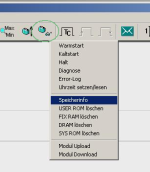
Last edited:
bits'bytes
Member
Dear bits'bytes
Thank a lot
When I use PVI Transfer mode to "00" I couldn't connect to plc???
How can I connect in service mode?
Thanks
Hello mesherkat,
with 0/0 you can only connect in BTL (boots trap loader) mode, no normal connection is possible.
turn away from 0/0 to e.g. 1/1 and connect. Than you can "STOP" the PLC if this is what you want.
You can send the PLC also to "diagnostic mode" online.
br
bb
Dear bits'bytes:
thanks for everthing ...
today will try to contact B&R for send me (OS for cp474.60-1/V2.38),and will wait for there reply.
until now I did not download the user tasks,becuase I no need to do any mistake.
my friend I need to ask: when I download user tasks is this the last step or not(plc ready or not ).
regards.
thanks for everthing ...
today will try to contact B&R for send me (OS for cp474.60-1/V2.38),and will wait for there reply.
until now I did not download the user tasks,becuase I no need to do any mistake.
my friend I need to ask: when I download user tasks is this the last step or not(plc ready or not ).
regards.
Dear bits'bytes:
thanks for everthing ...
I do like this:
1) install OS
2) download system tasks
3) cold start
4) download user tasks
5)cold start
but new PLC not same original one, where is the problem I don't know, my be I forget some thing to do please tell me.
u can tell me to: weli at shuf dot com
I there we can continue our thread.
regards
thanks for everthing ...
I do like this:
1) install OS
2) download system tasks
3) cold start
4) download user tasks
5)cold start
but new PLC not same original one, where is the problem I don't know, my be I forget some thing to do please tell me.
u can tell me to: weli at shuf dot com
I there we can continue our thread.
regards
Similar Topics
HOW to communicate with OPTIX and Mitsubishi's Q Series PLC?? PLEASE HELP ME
- Replies
- 0
- Views
- 18
Hello..I am new to Plc.I have Mitsubishi Melsec Fx3Ga-40MR PLC controlling a machine for packing powder.Currently the Plc has issue which power...
- Replies
- 2
- Views
- 62
Can we use a Simotion D455 ethernet port x127 as a gate, to access S7-1500 plc Tia Portal program ?
In the Simatic manager, we used Netpro to do...
- Replies
- 2
- Views
- 71
Hi,
I would like to assemble a simulator/practice booster pump system that uses PID to maintain steady water pressure under various outlet demands...
- Replies
- 0
- Views
- 62
I want to measure the tank level and get the sensor output to the PLC. Below are the details :
Tank Height =0 - 3m, the sensor is stalled 0,2m...
- Replies
- 14
- Views
- 451




