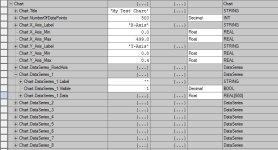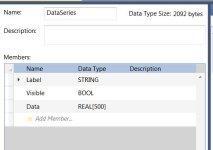phuz
Member
I'm wondering if it's even possible to take data stored in an array and populate a chart rather than have it displayed as a real-time/historical trend. This is the first time I'm being asked about doing this in a PVPlus. Off the top of my head, I can't think of anything, but really haven't played around with it yet. This kind of stuff is much easier when we have access to behind-the-scenes scripting.