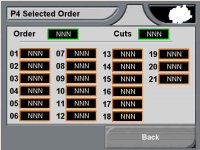Comfortable&Relaxed
Member
Hi all,
Long time member and lurker.
I am using an older PV+600 Touch (2711PT6C20D) programmed using RSView Studio 4.00.00 (CPR7).
Although old, this hardware/software combination has proved to be reliable since installation 10 years ago and the project has been updated many times without issues.
In use, the operators enter data on a table set up from a grid of Numeric Input Enable fields. A Numeric Display under each fields displays the current value of the tag being written too. I've included a screen shot to illustrate.
To protect this older hardware, I am currently using an external USB numeric keypad to save touch screen wear and tear associated with the popup keypad.
This all works with no problems.
What I would like to do is allow the operator to navigate between the Numeric Input Enable fields (i.e. move the focus) using the external numeric keypad cursor keys. Is this possible?
With a full USB Qwerty keyboard attached, the Tab key moves the focus between the Numeric Input Enable fields, but I can't find any other key that will do this.
Is it possible to assign behavior for specific external USB keyboard keys?
Is there a setting I'm missing that would allow the cursor keys on the external keypad to function this way?
Note that"Key Navigation" and "Take focus on press" options are enabled in the Numeric Input Enable fields and I've proved that I can move focus using the Tab key.
Any advice greatly appreciated (other than "go buy more up-to-date hardware" please!)
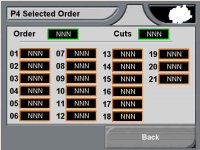
Long time member and lurker.
I am using an older PV+600 Touch (2711PT6C20D) programmed using RSView Studio 4.00.00 (CPR7).
Although old, this hardware/software combination has proved to be reliable since installation 10 years ago and the project has been updated many times without issues.
In use, the operators enter data on a table set up from a grid of Numeric Input Enable fields. A Numeric Display under each fields displays the current value of the tag being written too. I've included a screen shot to illustrate.
To protect this older hardware, I am currently using an external USB numeric keypad to save touch screen wear and tear associated with the popup keypad.
This all works with no problems.
What I would like to do is allow the operator to navigate between the Numeric Input Enable fields (i.e. move the focus) using the external numeric keypad cursor keys. Is this possible?
With a full USB Qwerty keyboard attached, the Tab key moves the focus between the Numeric Input Enable fields, but I can't find any other key that will do this.
Is it possible to assign behavior for specific external USB keyboard keys?
Is there a setting I'm missing that would allow the cursor keys on the external keypad to function this way?
Note that"Key Navigation" and "Take focus on press" options are enabled in the Numeric Input Enable fields and I've proved that I can move focus using the Tab key.
Any advice greatly appreciated (other than "go buy more up-to-date hardware" please!)