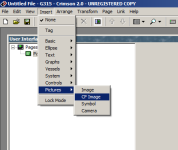kolyur
Lifetime Supporting Member + Moderator
I think the folder paths are tripping you up. You have to be careful about including quotes in the correct places whenever there are space characters in the file path. Try it this way:
1. Go to the root level of your hard drive, i.e. double-click on Local Disk (C).
2. Make a new folder there, call it something short like "pics".
3. Put your image files in this folder.
4. Go to the folder shown in your screenshot where the makepic utility is located. Copy it to your new folder. (Right-click, copy, right-click in new folder, paste)
5. Open a command prompt as adminstrator.
6. Type "cd C:\pics" (without quotes). This should put you in the right directory.
7. Type "makepic image.bmp 1" replacing the image file name as appropriate.
This procedure works on my Win 7 system.
1. Go to the root level of your hard drive, i.e. double-click on Local Disk (C).
2. Make a new folder there, call it something short like "pics".
3. Put your image files in this folder.
4. Go to the folder shown in your screenshot where the makepic utility is located. Copy it to your new folder. (Right-click, copy, right-click in new folder, paste)
5. Open a command prompt as adminstrator.
6. Type "cd C:\pics" (without quotes). This should put you in the right directory.
7. Type "makepic image.bmp 1" replacing the image file name as appropriate.
This procedure works on my Win 7 system.