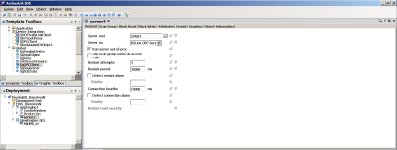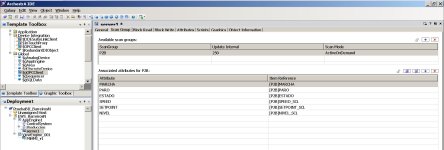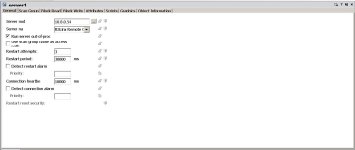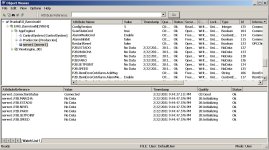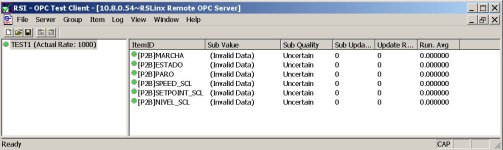NathBarreiros
Member
Hey!
In my previous queries on how to handle an OPC server like RSLinx in the ArchestrA IDE galaxy, I have succeeded and the answer was to just use the OPCClient object, in the node configuration; configure the machine and the server name in this case, I was doing everything in the same virtual machine (emulating a micrologix 1100 PLC with the DH-485 driver), both the InTocuh HMI, the OPC data server (RSLinx) and the galaxy were in the same virtual machine. As shown in the first pictures.
http://www.plctalk.net/qanda/attachment.php?attachmentid=57461&stc=1&d=1614053298
http://www.plctalk.net/qanda/attachment.php?attachmentid=57462&stc=1&d=1614053298
Now, what happens is that I find myself running different virtual machines for both the HMI, the data server and the galaxy, all connected through a VPN server, the communication between these machines is correct doing the respective ping in the CMD, however; when I configure the data server in the galaxy in this case, I use RSLinx Remote OPC Server because they are different machines, I put the IP address that the VPN server provides for that machine, and when I visualize the connectivity with the Object Viewer, it appears that the RSLinx Remote server is connected to the galaxy (just to check if this is correct, I disconnect the VPN connection and in effect, I get that the server status is disconnected), that is; that if I am communicating the galaxy with the data server of the other virtual machine through the VPN connection. However, the problem arises when I want to access the server data, since I have no data and in the quality item, I get initializing (as it is seen in the images).
http://www.plctalk.net/qanda/attachment.php?attachmentid=57463&stc=1&d=1614053636
http://www.plctalk.net/qanda/attachment.php?attachmentid=57464&stc=1&d=1614053636
Similarly, when testing communication with the OPC Test Client on the machine where the galaxy is running, I get that the server data is not valid.
http://www.plctalk.net/qanda/attachment.php?attachmentid=57465&stc=1&d=1614053636
Thinking that, I should check the remote machine in RSLinx Classic Gateway, I did the following configuration (https://plc-hmi-scadas.com/075.php) and although now I see the machine, in no way that I have tested I can access the data of the data server from the galaxy.
I am new using galaxies in ArchestrA IDE, and since I am having difficulties communicating machines, maybe someone can help me with the above.
Thanks!
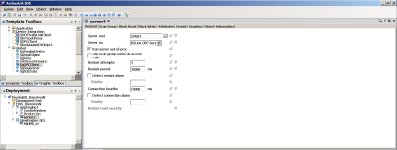
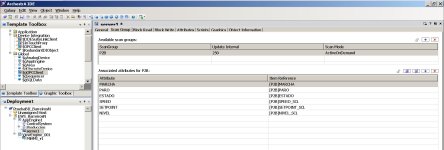
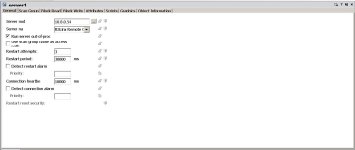
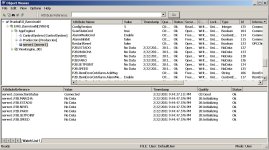
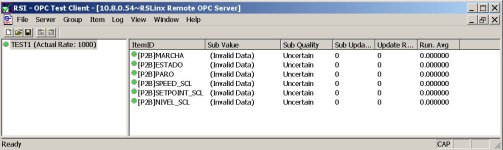
In my previous queries on how to handle an OPC server like RSLinx in the ArchestrA IDE galaxy, I have succeeded and the answer was to just use the OPCClient object, in the node configuration; configure the machine and the server name in this case, I was doing everything in the same virtual machine (emulating a micrologix 1100 PLC with the DH-485 driver), both the InTocuh HMI, the OPC data server (RSLinx) and the galaxy were in the same virtual machine. As shown in the first pictures.
http://www.plctalk.net/qanda/attachment.php?attachmentid=57461&stc=1&d=1614053298
http://www.plctalk.net/qanda/attachment.php?attachmentid=57462&stc=1&d=1614053298
Now, what happens is that I find myself running different virtual machines for both the HMI, the data server and the galaxy, all connected through a VPN server, the communication between these machines is correct doing the respective ping in the CMD, however; when I configure the data server in the galaxy in this case, I use RSLinx Remote OPC Server because they are different machines, I put the IP address that the VPN server provides for that machine, and when I visualize the connectivity with the Object Viewer, it appears that the RSLinx Remote server is connected to the galaxy (just to check if this is correct, I disconnect the VPN connection and in effect, I get that the server status is disconnected), that is; that if I am communicating the galaxy with the data server of the other virtual machine through the VPN connection. However, the problem arises when I want to access the server data, since I have no data and in the quality item, I get initializing (as it is seen in the images).
http://www.plctalk.net/qanda/attachment.php?attachmentid=57463&stc=1&d=1614053636
http://www.plctalk.net/qanda/attachment.php?attachmentid=57464&stc=1&d=1614053636
Similarly, when testing communication with the OPC Test Client on the machine where the galaxy is running, I get that the server data is not valid.
http://www.plctalk.net/qanda/attachment.php?attachmentid=57465&stc=1&d=1614053636
Thinking that, I should check the remote machine in RSLinx Classic Gateway, I did the following configuration (https://plc-hmi-scadas.com/075.php) and although now I see the machine, in no way that I have tested I can access the data of the data server from the galaxy.
I am new using galaxies in ArchestrA IDE, and since I am having difficulties communicating machines, maybe someone can help me with the above.
Thanks!