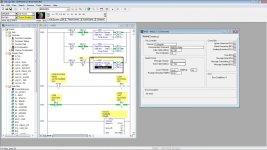I have an existing system with one main PLC, a 1769-L35E, and numerous MicroLogix 1100 satellites. The system already sends messages, so I know it works. The satellite PLCs communicate in an indirect way using the multi-hop feature that I don't understand, while the main sends messages directly but only to a few of the satellites. I need to create a new message from the main to one of the satellites, so I copied the MSG command the main PLC uses for talking to another satellite and changed the IP address to my target. And of course it doesn't work because I ain't that lucky. I'm sending a single int, so it can't be memory. The error code I am getting is 16#0001 and the extended error is 16#0008_0301. I read somebody else's post on a similar error but they had a bunch of faulted VFD connections I don't have. This system is fully functional except for my little upgrade. Any suggestions from the smart gallery?
MSG error 16#0008_0301
- Thread starter plclady
- Start date
Similar Topics
Hello all,
I am currently trying to establish a message instruction to pass data from a 1756-L73 to a 1756-L71. My communication path from the...
Hello,
We have had a machine running for the last 10 years. It has 2 x Kinetix 300 drives.
Around a year ago, one of the drives failed. We were...
Hi, At the moment, If the user fails to provide a valid username/password, the image attached appears "Invalid password or user name. Logon has...
I’ve got an interesting issue with an SLC Message instruction which won’t clear error message 38h without cycling the key switch.
I have 2 SLCs...
I'm getting an Error code on my MSG instruction that I can't clear. The Error Code Number is d0. Description "No IP configured for the Network"...