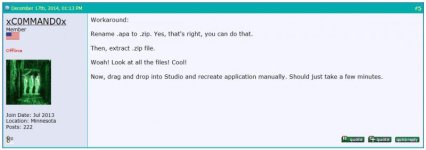Bering C Sparky
Lifetime Supporting Member
Hello all,
Well, now it is my turn I guess,
Have seen this come up quite a few times, searched the forum tried lots of things but still cannot restore this file.
Makes no since.
I am backing up the file from the SCADA PC to a thumb drive using "Application Manager".
I then take thumb drive to my development laptop and try to restore it.
I get "not a valid .apa file"
I have tried using the advice in this link:
http://www.plctalk.net/qanda/showthread.php?t=92132
and have managed to get the file extracted and then put the folder in:
C > USERS > PUBLIC > PUBLIC DOCUMENTS > RSVIEW ENTERPRISE > SE > HMI PROJECTS
I am assuming this is where it needs to be placed as I see the rest of my applications that do work here.
I must be missing something as I cant get the application to restore or appear in my FT View Studio at all.
I made the application on this very laptop over a year ago and nothing has changed since then that I know of.
Using FTVS 6.10.00
Any direction you can give will be much appreciated.
Thanks in advance.
BCS
Well, now it is my turn I guess,
Have seen this come up quite a few times, searched the forum tried lots of things but still cannot restore this file.
Makes no since.
I am backing up the file from the SCADA PC to a thumb drive using "Application Manager".
I then take thumb drive to my development laptop and try to restore it.
I get "not a valid .apa file"
I have tried using the advice in this link:
http://www.plctalk.net/qanda/showthread.php?t=92132
and have managed to get the file extracted and then put the folder in:
C > USERS > PUBLIC > PUBLIC DOCUMENTS > RSVIEW ENTERPRISE > SE > HMI PROJECTS
I am assuming this is where it needs to be placed as I see the rest of my applications that do work here.
I must be missing something as I cant get the application to restore or appear in my FT View Studio at all.
I made the application on this very laptop over a year ago and nothing has changed since then that I know of.
Using FTVS 6.10.00
Any direction you can give will be much appreciated.
Thanks in advance.
BCS