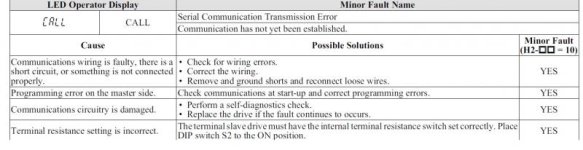Problem 1:
I have the two wired up as shown below. ( Dip switch 2 is set to on on the VFD)
Serial connections: Micro820 > V1000
D- > R- and S-
D+ > R+ and S+
Ground to Ground
CallError.jpg shows the error code for CALL. Below are the serial communication settings saved in the parameters of the VFD.
H5-01 = 5
H5-02 = 4
H5-03 = 0
H5-04 = 3
H5-05 = 0
H5-06 = 5
H5-07 = 1
H5-09 = 2
H5-10 = 0
H5-11 = 1
H5-12 = 0
B1-01 = 2
B1-02 = 2
Problem2:
I am trying to use the msg_modbus serial functional block ( tried to attach program but the zip exceeds the file max here. Can email or try to rename the individual files and post. Let me know what I can do here) Currently I am getting a modbus error 55. Which may be related to the 1st problem.
Any advice or things to try would be highly appreciated. Thanks!
Jeff
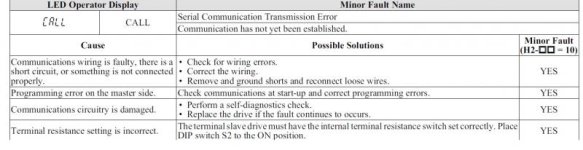
I have the two wired up as shown below. ( Dip switch 2 is set to on on the VFD)
Serial connections: Micro820 > V1000
D- > R- and S-
D+ > R+ and S+
Ground to Ground
CallError.jpg shows the error code for CALL. Below are the serial communication settings saved in the parameters of the VFD.
H5-01 = 5
H5-02 = 4
H5-03 = 0
H5-04 = 3
H5-05 = 0
H5-06 = 5
H5-07 = 1
H5-09 = 2
H5-10 = 0
H5-11 = 1
H5-12 = 0
B1-01 = 2
B1-02 = 2
Problem2:
I am trying to use the msg_modbus serial functional block ( tried to attach program but the zip exceeds the file max here. Can email or try to rename the individual files and post. Let me know what I can do here) Currently I am getting a modbus error 55. Which may be related to the 1st problem.
Any advice or things to try would be highly appreciated. Thanks!
Jeff