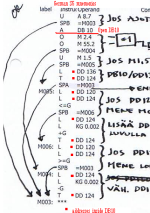Hello,
I have a code like in the picture below. I want to view the value that is sent to the output PQW512 on my SCADA. To do this I want to copy/send it to a data block address. But the value I want to view is actually whats in #Y_output_MP, that is 26.89 in the picture (means 26.9%). At least thats what I think, I don't know why there is a *R before the output, but the value 26.89 is about what it should be in the process.
How do I do this? I can't just copy #Y_output_MP to a DB because sometimes the value to PQW512 is from #Y_OUTPUT_SR (I think, don't understand whats behind the logic).
How should I do this the best way?
http://www.mediafire.com/view/?cuywo4qkg4t0alf
In text version of someone wants to copy and edit...
AN #Modus_35bar_activ
O "H1"
JC WEIT
L #Y_OUTPUT_SR
JU END
WEIT: L #Y_output_MP
END: L 2.764800e+002
*R
RND+
T "PAW 512"

I have a code like in the picture below. I want to view the value that is sent to the output PQW512 on my SCADA. To do this I want to copy/send it to a data block address. But the value I want to view is actually whats in #Y_output_MP, that is 26.89 in the picture (means 26.9%). At least thats what I think, I don't know why there is a *R before the output, but the value 26.89 is about what it should be in the process.
How do I do this? I can't just copy #Y_output_MP to a DB because sometimes the value to PQW512 is from #Y_OUTPUT_SR (I think, don't understand whats behind the logic).
How should I do this the best way?
http://www.mediafire.com/view/?cuywo4qkg4t0alf
In text version of someone wants to copy and edit...
AN #Modus_35bar_activ
O "H1"
JC WEIT
L #Y_OUTPUT_SR
JU END
WEIT: L #Y_output_MP
END: L 2.764800e+002
*R
RND+
T "PAW 512"

Last edited: