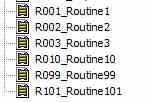Whatever your needs are, structuring your code in a logical and defined way is not for you (although it helps enormously), it is for the poor guy who has to fix a fault at 3:00 am on a cold winter's morning, with nothing more than a cable drum to put his laptop on, a beer crate to sit on, and trying to type while wearing gloves ! Been there, done that, etc.
Yesterday he worked on the chiller plant, the code written 5 years ago to the company standard, and managed to find & fix the problem in 15 minutes. In three years time there will be an issue on the newly installed Widget Palletiser that he has to address. But because of company "standards", he should already know how the code is structured, and if he knows the structure, he immediately gets a good handle on how it works.