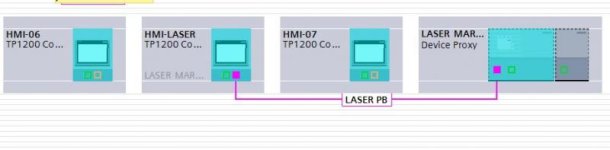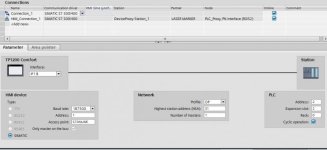JDCROCKETT724
Member
I have just installed WinCC V13, and I have setup my proxy and dragged my profibus connection from my proxy PLC to my HMI. There is no PN connection configured or shown in the network view.
Now for my problem. When I go to drag the tag from my proxy program blocks to a push button the tag is generated in my "HMI tags" as HMI_Connection_1 which also automatically generates a PN connection to the HMI from the Proxy. How do I default the tag connection to the Profibus connection I made?
Now for my problem. When I go to drag the tag from my proxy program blocks to a push button the tag is generated in my "HMI tags" as HMI_Connection_1 which also automatically generates a PN connection to the HMI from the Proxy. How do I default the tag connection to the Profibus connection I made?