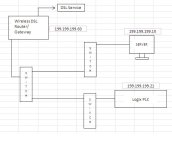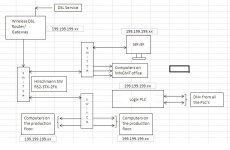I don't know if you guys can help me with this situation but here it goes.
I'm trying to get this computer at work to access the internet because this computer is connected to all PLC's in our plant and I want to remote into it to work on PLC problems from home.
There is a wireless router that I believe is acting as a "Gateway" to direct traffic to the respective parties in the network.
Here are two pictures, one depict what the network looks like between the router, PLC , and computer.
The other picture shows a "Static Routing Table" on the server computer which I don't know much about it.
I've contacted various technical services from the DSL provider and the router provider with no success.
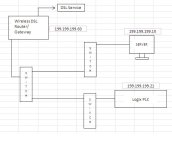

I'm trying to get this computer at work to access the internet because this computer is connected to all PLC's in our plant and I want to remote into it to work on PLC problems from home.
There is a wireless router that I believe is acting as a "Gateway" to direct traffic to the respective parties in the network.
Here are two pictures, one depict what the network looks like between the router, PLC , and computer.
The other picture shows a "Static Routing Table" on the server computer which I don't know much about it.
I've contacted various technical services from the DSL provider and the router provider with no success.