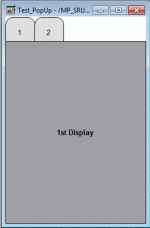Waseem_Akhtar
Member
Hello Everyone...
I have created two Polygon pages overlap on each other and two RoundedRectangle box side by side in single display as shown in a image.
I'm not aware with the VB coding and i want to open the respective Polygon if i click on the RoundedRectangle. For Example.....
If i click on RoundedRectangle1(in image named as 1) then Polygon1(in image named as 1st Display) have to open,
similarly if i click on RoundedRectangle2(in image named as 2) then Polygon2(in image named as 2nd Display) have to open.....
What code have to write just help.
Or is there any document please share.
Thanks in advance..
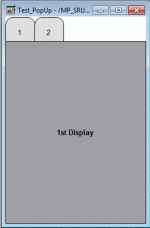
I have created two Polygon pages overlap on each other and two RoundedRectangle box side by side in single display as shown in a image.
I'm not aware with the VB coding and i want to open the respective Polygon if i click on the RoundedRectangle. For Example.....
If i click on RoundedRectangle1(in image named as 1) then Polygon1(in image named as 1st Display) have to open,
similarly if i click on RoundedRectangle2(in image named as 2) then Polygon2(in image named as 2nd Display) have to open.....
What code have to write just help.
Or is there any document please share.
Thanks in advance..