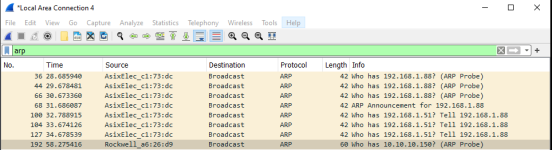sparkytex
Lifetime Supporting Member
Hello All,
I’m trying to get online with a local lift station L32E compact Logix processor to pull the program as the local municipality cannot find a copy anywhere. The Ethernet port is currently being used and I also have no idea what the IP address is. My only shot is using the RS232 Channel 0 port and setting up a new driver in RSLinx.
My laptop does not have a RS232 port but rather com port 4 (USB). I have a 1747-UIC SER A Rev D FRN 1.3 RS232 to USB adapter. I’ve set up a new DF1 Driver in RSLinx using com port 4.
Com Port: COM 4
Device: Logix 5550 / Compact Logix
Baud Rate: 19,200
Parity:1
Station number:00
Error Checking: BCC
Stoping bits: 1
Protocol: Full Duplex
I’ve never used this adapter before so I’m thinking I have something set up incorrectly on the driver as I cannot get online with the processor. On the adapter I have a green OK light on, no USB green light or DH-485 green light. The little switch is set to the bottom position (RS232). Thanks in advance!
Am I missing something here?
I’m trying to get online with a local lift station L32E compact Logix processor to pull the program as the local municipality cannot find a copy anywhere. The Ethernet port is currently being used and I also have no idea what the IP address is. My only shot is using the RS232 Channel 0 port and setting up a new driver in RSLinx.
My laptop does not have a RS232 port but rather com port 4 (USB). I have a 1747-UIC SER A Rev D FRN 1.3 RS232 to USB adapter. I’ve set up a new DF1 Driver in RSLinx using com port 4.
Com Port: COM 4
Device: Logix 5550 / Compact Logix
Baud Rate: 19,200
Parity:1
Station number:00
Error Checking: BCC
Stoping bits: 1
Protocol: Full Duplex
I’ve never used this adapter before so I’m thinking I have something set up incorrectly on the driver as I cannot get online with the processor. On the adapter I have a green OK light on, no USB green light or DH-485 green light. The little switch is set to the bottom position (RS232). Thanks in advance!
Am I missing something here?