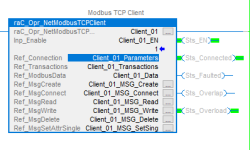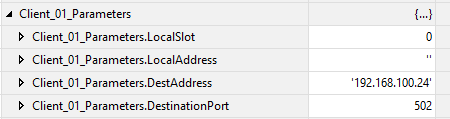PierrePaulPaquet
Member
Hello, I'm gonna try to make this as clear as possible.
For a project, we have 3 Unitronics PLC's controlling each a machine. The company that sold us the machine told us that we should be able to communicate with them through Modbus TCP/IP to read and write different informations (current or voltage values, recipes numbers, things like that).
They gave us an info sheet that said that those informations are contained in the addresses 1000 to 1003 and 1104 to 1108. Now I'm not a Modbus expert but from what I understand, considering these informations are Words (or integer, not actually completely sure), theses adresses probably actually represent 41000 to 41003 and 41104 to 41108 because they should be holding registers.
Now I'm pretty much finished with my intro, let's get into the problem.
The company gave me a firmware that they use to verify the communication between PC and PLC and it works so I know i'm able to communicate with the Unitronic PLC.
But, and here is my actual problem, It seems I am unable to read or write information to the Unitronic PLC using the Modbus TCP AOI in Studio5000.
The status tags makes it seems like I'm connected, but I keep getting Sts_Overlap or Sts_Overload errors even when I change my PollInterval.
I added some screenshots to try to show better what I mean.
Thanks in advance for your help and don't hesitate to ask for more information.
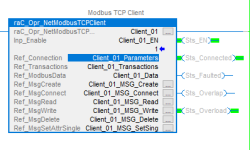

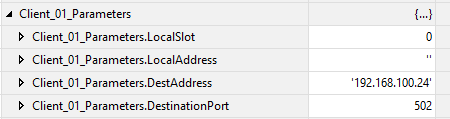
For a project, we have 3 Unitronics PLC's controlling each a machine. The company that sold us the machine told us that we should be able to communicate with them through Modbus TCP/IP to read and write different informations (current or voltage values, recipes numbers, things like that).
They gave us an info sheet that said that those informations are contained in the addresses 1000 to 1003 and 1104 to 1108. Now I'm not a Modbus expert but from what I understand, considering these informations are Words (or integer, not actually completely sure), theses adresses probably actually represent 41000 to 41003 and 41104 to 41108 because they should be holding registers.
Now I'm pretty much finished with my intro, let's get into the problem.
The company gave me a firmware that they use to verify the communication between PC and PLC and it works so I know i'm able to communicate with the Unitronic PLC.
But, and here is my actual problem, It seems I am unable to read or write information to the Unitronic PLC using the Modbus TCP AOI in Studio5000.
The status tags makes it seems like I'm connected, but I keep getting Sts_Overlap or Sts_Overload errors even when I change my PollInterval.
I added some screenshots to try to show better what I mean.
Thanks in advance for your help and don't hesitate to ask for more information.