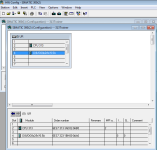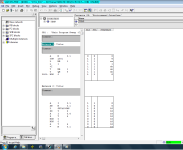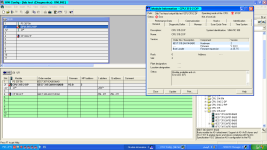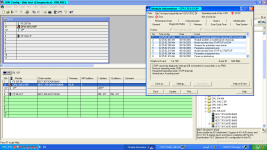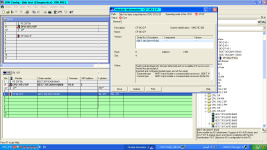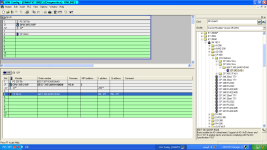Mohammed2008
Member
Hello everyone
I have a Siemens S7-300 CPU 315-2DP, CP343-2P and ASI module .AC2459 I want to using it for test input output . as show in below picture
i am new with PLC Siemens and tryed to configuration and and made download project but get error SF i don't know where is the problem
can any one help me
Note : ASI module we already addressing Slave 1
attached plc project that i want to check and correct

I have a Siemens S7-300 CPU 315-2DP, CP343-2P and ASI module .AC2459 I want to using it for test input output . as show in below picture
i am new with PLC Siemens and tryed to configuration and and made download project but get error SF i don't know where is the problem
can any one help me
Note : ASI module we already addressing Slave 1
attached plc project that i want to check and correct