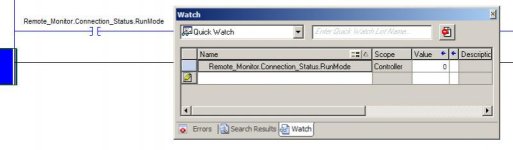Pradeepkumar
Member
Dear Sir
How the Run Mode, Remote Run Mode and Program Mode color of Green and Blue get change in the RS Logix 5000 PLC program IDE Left Hand Side Top when we select the modes through the key on the PLC CPU.
Similarly we could also see the graphical switch changing indication in the program IDE top. pl let me know, What is the Bit status changes is used in the Color and switch position indication of the program. If is known, then we can use it for HMI. I traced it in the Controller Program Tag. But i Could not find. Pl help me
Pradeepkumar Salem India
How the Run Mode, Remote Run Mode and Program Mode color of Green and Blue get change in the RS Logix 5000 PLC program IDE Left Hand Side Top when we select the modes through the key on the PLC CPU.
Similarly we could also see the graphical switch changing indication in the program IDE top. pl let me know, What is the Bit status changes is used in the Color and switch position indication of the program. If is known, then we can use it for HMI. I traced it in the Controller Program Tag. But i Could not find. Pl help me
Pradeepkumar Salem India