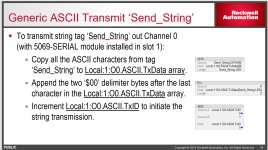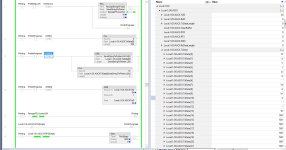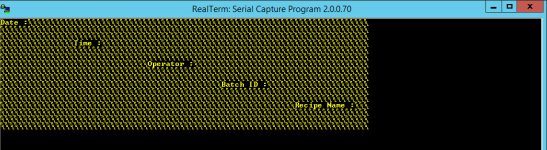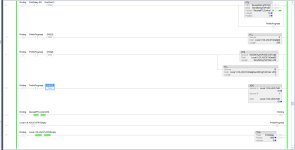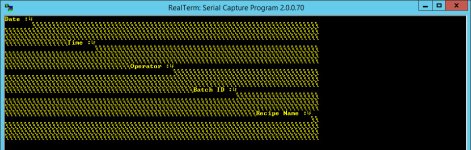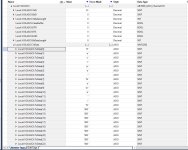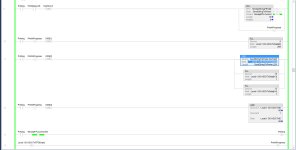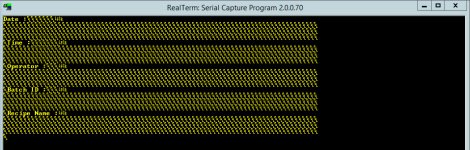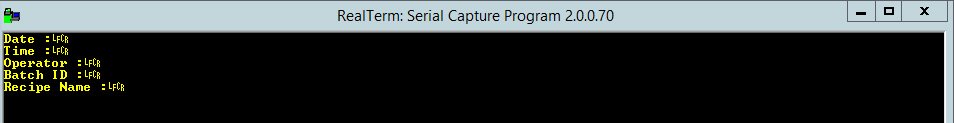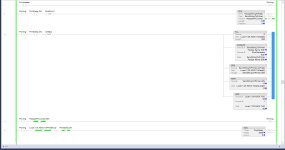so im trying to get ASCii data from a 5069-L306ER with a 5069-SERIAL attached to it and i have done it successfully but im having a few nagging issues. I have done this many times with a Micrologix 1400, using the same panel mount printer im using now with the Compactlogix.
Attached are two shots from the Powerpoint from AB for how to use the module. As well as two screenshots from HypeTerminal for what i get from a Micrologix 1400 and the Compactlogix when attempting to do the same thing.
With the Micrologix the CR and LF seem to work as they are supposed to. With the Compactlogix the CR and LF do not seem to work properly with HypeTerminal, although when printing to the panel mount printer, it seems to work as it should. Im confused as to why its not working the same way with both controllers, i would like to get it to work properly with Hypeterminal so i can write code, troubleshoot code, etc with the Compactlogix as i do with the Micrologix.



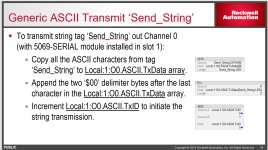
Attached are two shots from the Powerpoint from AB for how to use the module. As well as two screenshots from HypeTerminal for what i get from a Micrologix 1400 and the Compactlogix when attempting to do the same thing.
With the Micrologix the CR and LF seem to work as they are supposed to. With the Compactlogix the CR and LF do not seem to work properly with HypeTerminal, although when printing to the panel mount printer, it seems to work as it should. Im confused as to why its not working the same way with both controllers, i would like to get it to work properly with Hypeterminal so i can write code, troubleshoot code, etc with the Compactlogix as i do with the Micrologix.