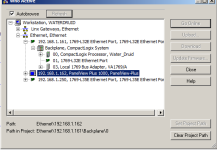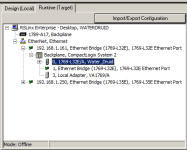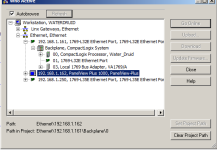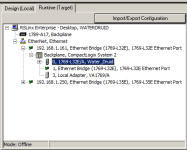Hi All. I am experiencing a similar problem to this thread. But different.
I have recently updated from FTView 7 to FTView 11.
Referring to Attachment 2; FTView communication screen .png
I am not able to see the panelview.
Note: I am looking for Panelview plus 1000.
IP: 192.168.1.162
On the other hand, Logix5000 can see the panelview.
Referring to attachment 1; Logix5000 screen.
This is the same computer. So the default gateway (192.168.1.1) is the same.
I am viewing the RSLinx connections in Logix 5000 because for some reason, i have been unable to open RSLinx since the upgrade. I will be contacting AB for assistence for this in the near future, but for now, i need to get the panelview sorted.
History:
1. I have communicated with the panelview before the FTView upgrade to V11. I was using V6 trial version at the time.
2. I know RSLinx is running in the background because my Logix5000 is able to communicate with my PLC no worries.
3. This is my first attempt at downloading a runtime since the upgrade. I was not successful because i could not see the panel.
4. I am able to ping the panelview using the same computer.
Any suggestion would be appreciated.
I cannot action any RSLinx suggestions until i resolve the RSLinx not opening issue. But i am happy to resolve this issue first thing in the morning if it is necessary to resolve the FTView issue.