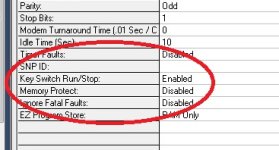Hello, I'm a newbie here and a newbie to PLC's... other than a two day training course, I attended recently.
I have several CPU 374's that i would like to upload programs from, in several different positions, on a machine here at work. All of these programs are different. I would like to upload them all to have on file to download to a spare blank cpu kept here in house, in the event of a failure.
My GE 90-30 equipent:
5 slot rack
331 hi capacity PS
374 cpu
different positions have different modules
Proficy machine edition
laptop with serial cable through docking station.
in a nutshell here is the method:
I have opened a blank project, configured the rack, power supply and cpu. uploaded program from cpu in place. saved it.
I then go to the spare cpu in the shop, use a spare rack and PS, open the project previously saved in proficy. check the rack, cpu, and power supply, go online, clear the fault tables for good measure. I then download the program to the spare cpu. go offline. Take to machine install, and won't get a run light. Proficy shows fault stopped. I looked at fault tables and only see the battery fault. this rack doesn't use a battery. would this fault stop the controller from going into run? Is there something i need to change that didn't come with the program upload?
I have several CPU 374's that i would like to upload programs from, in several different positions, on a machine here at work. All of these programs are different. I would like to upload them all to have on file to download to a spare blank cpu kept here in house, in the event of a failure.
My GE 90-30 equipent:
5 slot rack
331 hi capacity PS
374 cpu
different positions have different modules
Proficy machine edition
laptop with serial cable through docking station.
in a nutshell here is the method:
I have opened a blank project, configured the rack, power supply and cpu. uploaded program from cpu in place. saved it.
I then go to the spare cpu in the shop, use a spare rack and PS, open the project previously saved in proficy. check the rack, cpu, and power supply, go online, clear the fault tables for good measure. I then download the program to the spare cpu. go offline. Take to machine install, and won't get a run light. Proficy shows fault stopped. I looked at fault tables and only see the battery fault. this rack doesn't use a battery. would this fault stop the controller from going into run? Is there something i need to change that didn't come with the program upload?