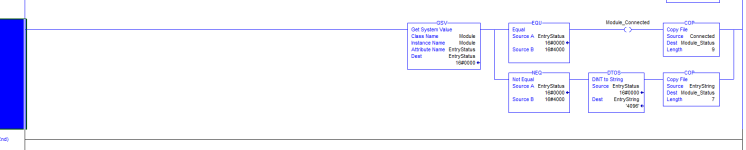WPI-Wesley
Member
Hey,
i've been working on getting some add-on instructions defaulted in the company i work in. i am currently trying to create a string which shows the status of a connected module.
the status is shown in a HexInt ex.: 16#4000
in this case 16#4000 = Connected and ready.
i compare the status with that value, and if 16#4000 is true, i write "Connected" to a status string.
whenever the value is not 16#4000 i want to write that actual status into a string. as Rockwell uses these hex codes in all of their manuals, so the costumer can easily troubleshoot why the module is not communicating.
when i want to write one of these error states: ex.: 16#0000
i want the string to show 16#4000.
i tried the COP or DTOS commands.
COP comes up with a string i dont even know the size of.
DTOS shows: 4096.
how do i get the string to show the actual HexInt value of "16#0000"
in the picture you'll see a lot of double names. but that is because it is an Add-On. (instance name comes from an Add-On input. DEST EntryStatus is a local tag)
thanks
i've been working on getting some add-on instructions defaulted in the company i work in. i am currently trying to create a string which shows the status of a connected module.
the status is shown in a HexInt ex.: 16#4000
in this case 16#4000 = Connected and ready.
i compare the status with that value, and if 16#4000 is true, i write "Connected" to a status string.
whenever the value is not 16#4000 i want to write that actual status into a string. as Rockwell uses these hex codes in all of their manuals, so the costumer can easily troubleshoot why the module is not communicating.
when i want to write one of these error states: ex.: 16#0000
i want the string to show 16#4000.
i tried the COP or DTOS commands.
COP comes up with a string i dont even know the size of.
DTOS shows: 4096.
how do i get the string to show the actual HexInt value of "16#0000"
in the picture you'll see a lot of double names. but that is because it is an Add-On. (instance name comes from an Add-On input. DEST EntryStatus is a local tag)
thanks