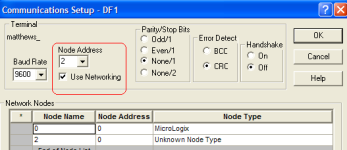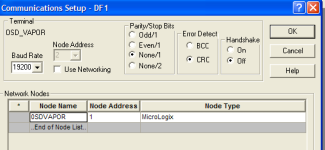pistolpetree
Member
Hello
I am trying to download my PV program to my PV 300 micro supporting RS232, when i make the bits going to the PV and start to dl it, i get errors saying device 2 has no DF-1 port or is not connected to the same network.I believe that I need to have the ML 1200 connected at the same time? if that is the case should I use a serial splitter to do so?
if that is the case should I use a serial splitter to do so?
I am trying to download my PV program to my PV 300 micro supporting RS232, when i make the bits going to the PV and start to dl it, i get errors saying device 2 has no DF-1 port or is not connected to the same network.I believe that I need to have the ML 1200 connected at the same time?