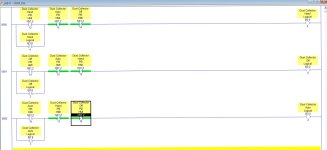Hey guys,
I've been around here a while but never posted. All the way back to college this has been a useful tool to help me solve problems. So I thank you. That being said, I've read most the relevant threads about any issue that I come up against.
I recently came across some free time at work and decided to "freshen up" some of our HMI displays. I didn't realize I'd have an issue with creating an HOA to mimic a physical AB 3-position selector switch. To be clear I am not controlling anything with the display. The button simply sets bits in the logic to allow the operator to jog a motor and a couple valves. In Auto the machine (a dust collector) just runs along and runs a filter pulse at a programmed interval.
The buttons (momentary) are invisible and run vertical about a third of the width of the switch. One button for each state, the switch changes state with the visibility being set with a seal in circuit in the logic.
Thoughts? Better ways? I didn't see anything that I really though I could use when searching.
Thanks again.

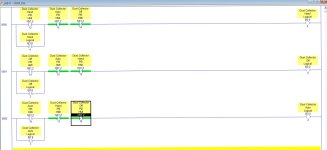
I've been around here a while but never posted. All the way back to college this has been a useful tool to help me solve problems. So I thank you. That being said, I've read most the relevant threads about any issue that I come up against.
I recently came across some free time at work and decided to "freshen up" some of our HMI displays. I didn't realize I'd have an issue with creating an HOA to mimic a physical AB 3-position selector switch. To be clear I am not controlling anything with the display. The button simply sets bits in the logic to allow the operator to jog a motor and a couple valves. In Auto the machine (a dust collector) just runs along and runs a filter pulse at a programmed interval.
The buttons (momentary) are invisible and run vertical about a third of the width of the switch. One button for each state, the switch changes state with the visibility being set with a seal in circuit in the logic.
Thoughts? Better ways? I didn't see anything that I really though I could use when searching.
Thanks again.