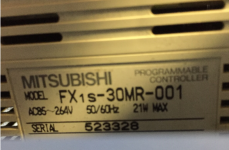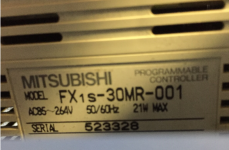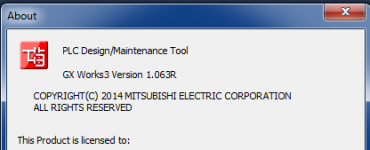AutomationTechBrian
Lifetime Supporting Member
Minutes ago, I got some pics sent to me from a fellow Tech's customer. They asked me if I've ever worked with a Mitsubishi PLC. I said no, but I *just* got the software... so this would be a good time to start. It was the end of the day, so we had a quick chat about the issue so I could think about it over the weekend. They said nothing worked. They have two more machines like this, and the first think they noticed is that none of the outputs were lit. Not knowing anything about the quirks of Mitsubishi, the thing I wonder is if it lost the program. (Volatile RAM?) I don't see an error light... would it light if there were no program? Any experienced Mitsubishi people have thoughts? Obviously the inputs are lit, and it is powered-on and in "Run", with no errors. I did not think to ask them if they checked their e-stops, although my fellow tech is unlikely to overlook that. What would you think if you saw this situation?