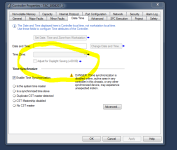Squigz4
Member
Hi everyone 
We've got a ControlLogix5573 PLC that has it's time updated every day to an incorrect time. We've searched through PCs that we thought could be running the Clock Update Tool, but have not found the culprit.
We've worked around it by running the Clock Update Tool on a server, repeatedly syncing every hour so that it corrects itself, but I'd rather track down the root cause.
Is there a way to trace where this sync signal could be coming from? Does it use a specific port or format that we might be able to sniff out?
Other than that, is there a way to tell the PLC to reject requests from the tool?
Thanks everyone
-Squigz
We've got a ControlLogix5573 PLC that has it's time updated every day to an incorrect time. We've searched through PCs that we thought could be running the Clock Update Tool, but have not found the culprit.
We've worked around it by running the Clock Update Tool on a server, repeatedly syncing every hour so that it corrects itself, but I'd rather track down the root cause.
Is there a way to trace where this sync signal could be coming from? Does it use a specific port or format that we might be able to sniff out?
Other than that, is there a way to tell the PLC to reject requests from the tool?
Thanks everyone
-Squigz