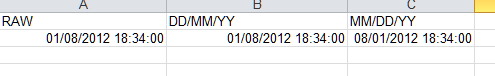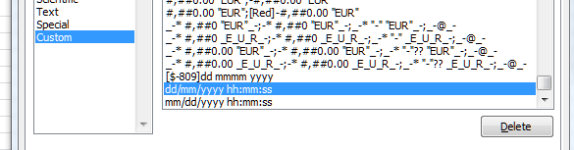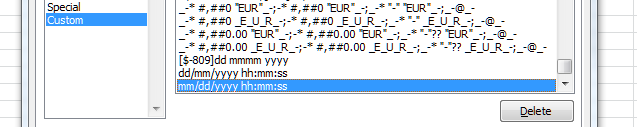InstrumentationUK
Member
[FONT="]I am using RS view Enterprise file viewer to open and convert data log files from Factory Talk ME to CSV format. When I am opening datalog file in [/FONT][FONT="] RS view Enterprise file viewer The date format is DD/MM/YYYY, which is fine but when I am converting it [/FONT][FONT="] into CSV, the date format is MM/DD/YYYY.
[/FONT]
[FONT="]I want the CSV file in [/FONT][FONT="]DD/MM/YYYY format as well,[/FONT][FONT="] My MS Excel is also setup to UK style date i.e. [/FONT][FONT="][/FONT][FONT="]DD/MM/YYYY[/FONT][FONT="] . [/FONT]
[FONT="]So where is the problem, is it the way datalog file created in panel view or RS view file viewer or my Excel settings? Where is the Problem ?
[/FONT]
[FONT="]I have also checked the regional settings on Panel view, they are set to UK style date format. [/FONT]
[/FONT]
[FONT="]I want the CSV file in [/FONT][FONT="]DD/MM/YYYY format as well,[/FONT][FONT="] My MS Excel is also setup to UK style date i.e. [/FONT][FONT="][/FONT][FONT="]DD/MM/YYYY[/FONT][FONT="] . [/FONT]
[FONT="]So where is the problem, is it the way datalog file created in panel view or RS view file viewer or my Excel settings? Where is the Problem ?
[/FONT]
[FONT="]I have also checked the regional settings on Panel view, they are set to UK style date format. [/FONT]