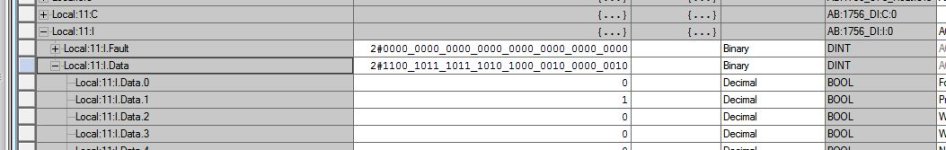James Mcquade
Member
Everyone,
i'm new to logix 5000 in regards to finding I/o points.
for example, in slc 500 / plc 5 I would goto the plc inputs / outputs to see what I/o was on or off.
How do I find this information in logix 5000?
for example, we have converted a plc5 program to logix 5000.
I:051/10 is detailed as I051B10 - which I understand, and also
Rack05:I.Data[1].8 which I also understand.
How do you look for the input status bit to see if its on or off?
I have the software and can go online.
Thanks in advance,
james
i'm new to logix 5000 in regards to finding I/o points.
for example, in slc 500 / plc 5 I would goto the plc inputs / outputs to see what I/o was on or off.
How do I find this information in logix 5000?
for example, we have converted a plc5 program to logix 5000.
I:051/10 is detailed as I051B10 - which I understand, and also
Rack05:I.Data[1].8 which I also understand.
How do you look for the input status bit to see if its on or off?
I have the software and can go online.
Thanks in advance,
james