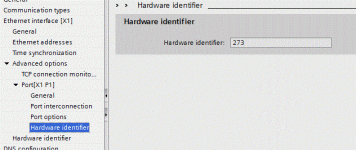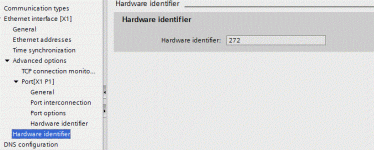HI All
I have a Siemens S7-1200 plc ver 14 TIA
to the left of the plc I have a serial card and to the left of that I have a
CP1243-1 ethernet card
I am using a TSEND_C block that works perfect if is use the IP address range of the cpu port. When I use the range of the card i get an error and this depends on what value I place in the interfaceid
I have been told that this has to be 64 and this give me error
80a4
IP address of the remote endpoint of the connection is invalid or it matches the IP address of the local partner.
as I said When I plug the cable into the cpu port it works fine
I cant leave in the cpu port as I need this for profinet and I cant get a card to do that for a s7-1200 module I have
so hardware is
cpu 6ES7 214-1AG40-0XB0 firmware 4.2
first card to the left 6ES7 241-1AH32-0XB0 firware 2.1
second card 6GK7 243-1BX30-0XE0 v2.0
Thanks
Donnchadh
I have a Siemens S7-1200 plc ver 14 TIA
to the left of the plc I have a serial card and to the left of that I have a
CP1243-1 ethernet card
I am using a TSEND_C block that works perfect if is use the IP address range of the cpu port. When I use the range of the card i get an error and this depends on what value I place in the interfaceid
I have been told that this has to be 64 and this give me error
80a4
IP address of the remote endpoint of the connection is invalid or it matches the IP address of the local partner.
as I said When I plug the cable into the cpu port it works fine
I cant leave in the cpu port as I need this for profinet and I cant get a card to do that for a s7-1200 module I have
so hardware is
cpu 6ES7 214-1AG40-0XB0 firmware 4.2
first card to the left 6ES7 241-1AH32-0XB0 firware 2.1
second card 6GK7 243-1BX30-0XE0 v2.0
Thanks
Donnchadh