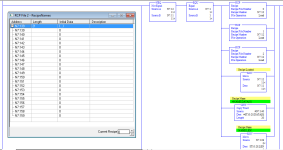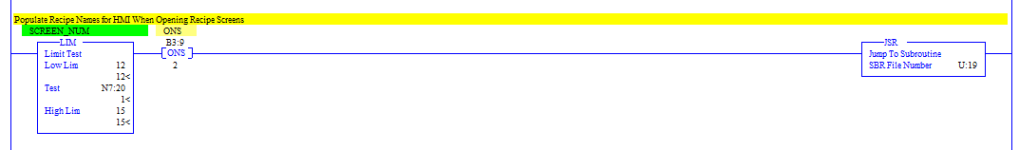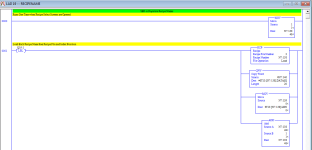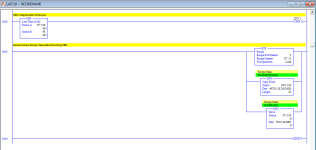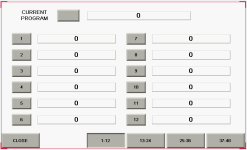NATHANP2326
Member
i'm new here but i have a question that's been driving me nuts the last couple days.
running a micrologix 1400 and FactoryTalk View Studio ME. I have recipe configration data stored in RCP files in the PLC's program and i need to reference that data (mainly the name of each recipe stored in the data) to generate the list for a Control List Selector in an HMI display. i have never used control list selectors or RCP files before so i am at a bit of a loss here.
Edit: the plc program was written by someone else so i didn't know if there was a default string or dint that the data was written to?
running a micrologix 1400 and FactoryTalk View Studio ME. I have recipe configration data stored in RCP files in the PLC's program and i need to reference that data (mainly the name of each recipe stored in the data) to generate the list for a Control List Selector in an HMI display. i have never used control list selectors or RCP files before so i am at a bit of a loss here.
Edit: the plc program was written by someone else so i didn't know if there was a default string or dint that the data was written to?
Last edited: