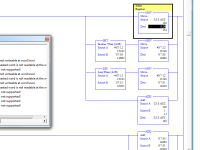Hello everyone,
I'm getting to the end (I think) of migrating a program from a MicroLogix 1000 to a MicroLogix 1400. I started with my original program, changed the processor to the 1400. I had errors for the OSR's not being supported, so I changed them to ONS. It's happy with that, but now I have several errors for "word is not writeable at word level" and "Indexing not supported." The "word is not writeable at word level" is where I write/read data to/from S:24. The "indexing not supported" is related to my #N7:12. So what I understand so far from the 1000 program is the data in S:24 tells #N7 where to go. It seems that the 1400 doesn't support this S:24. This seems clear as mud to me right now, but hopefully I made a little sense to someone out there. Any help on how I get around this?
Thanks!
Jeremy

I'm getting to the end (I think) of migrating a program from a MicroLogix 1000 to a MicroLogix 1400. I started with my original program, changed the processor to the 1400. I had errors for the OSR's not being supported, so I changed them to ONS. It's happy with that, but now I have several errors for "word is not writeable at word level" and "Indexing not supported." The "word is not writeable at word level" is where I write/read data to/from S:24. The "indexing not supported" is related to my #N7:12. So what I understand so far from the 1000 program is the data in S:24 tells #N7 where to go. It seems that the 1400 doesn't support this S:24. This seems clear as mud to me right now, but hopefully I made a little sense to someone out there. Any help on how I get around this?
Thanks!
Jeremy

Last edited: