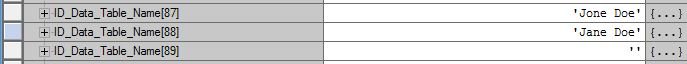btjiii
Member
I am trying to use pylogix to write to a string array ID_Data_Table_Name. In the array there are 200 possible entries. For example:ID_Data_Table_Name[0] (value) 'John Doe'
ID_Data_Table_Name[1](value) 'Jane Doe' , etc until there is an empty one.
I am trying to make a user interface to type in the name and have it fill the string value(in the next available).
Thanks.
BTW pylogix is an awesome program.
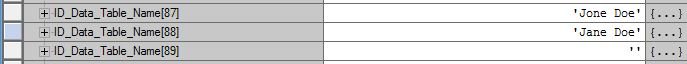
ID_Data_Table_Name[1](value) 'Jane Doe' , etc until there is an empty one.
I am trying to make a user interface to type in the name and have it fill the string value(in the next available).
Thanks.
BTW pylogix is an awesome program.