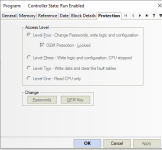DHoward
Member
I am trying to download a program that will only change the integrated IP
address in a rx3i IC695CPE305. The logic is equal. The current IP is 192.168.10.80 / subnet 255.255.255.0. I am trying to change it to 192.168.10.85 / 255.255.255.0. When I try to download the configuration I get the following error:
Error 8097: Controller Error - Insufficient privilege level [0x02][0xFE] [0x80360006]
My security level is set to 4 and enhanced security is set to false.
How can I fix this problem. Any help is appreciated
address in a rx3i IC695CPE305. The logic is equal. The current IP is 192.168.10.80 / subnet 255.255.255.0. I am trying to change it to 192.168.10.85 / 255.255.255.0. When I try to download the configuration I get the following error:
Error 8097: Controller Error - Insufficient privilege level [0x02][0xFE] [0x80360006]
My security level is set to 4 and enhanced security is set to false.
How can I fix this problem. Any help is appreciated