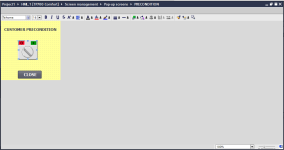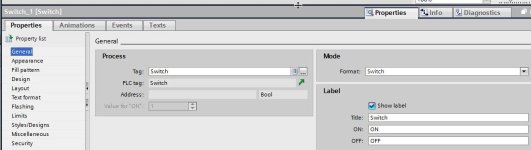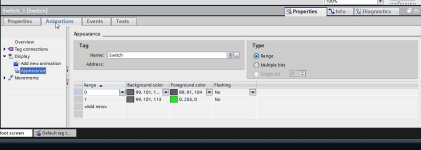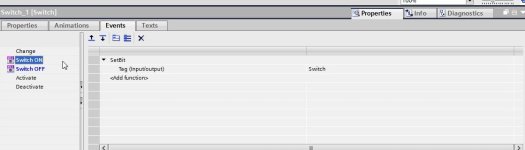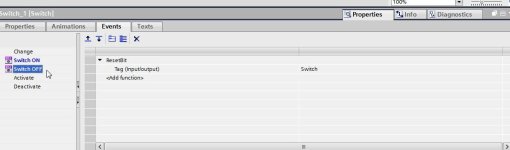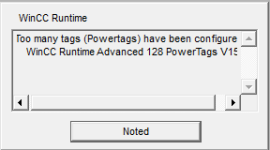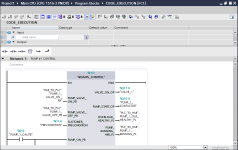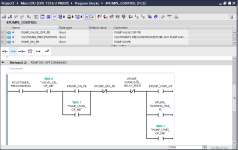mike3475
Member
Hi, everyone:
I got issue with creating a rotary switch in TIA Portal.after start simulation, this sw doesn't rotate at all.
I follow one video in youtube about creating rotary sw, the first is going to "Event" tap of the Property, then choose "SetBit" for "Switch ON" and select a tag, the second is choose "ResetBit" for "Switch OFF" and select the same tag as "Switch ON".
I could miss something important step, need someone help.
I use S7-1500 TIA Portal V15.1.
Thanks in advance!

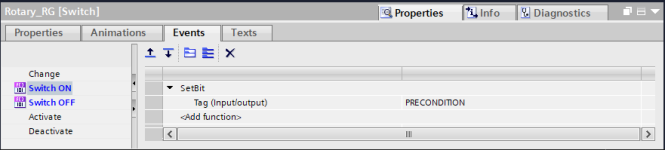
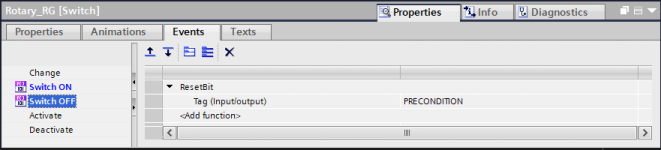
I got issue with creating a rotary switch in TIA Portal.after start simulation, this sw doesn't rotate at all.
I follow one video in youtube about creating rotary sw, the first is going to "Event" tap of the Property, then choose "SetBit" for "Switch ON" and select a tag, the second is choose "ResetBit" for "Switch OFF" and select the same tag as "Switch ON".
I could miss something important step, need someone help.
I use S7-1500 TIA Portal V15.1.
Thanks in advance!

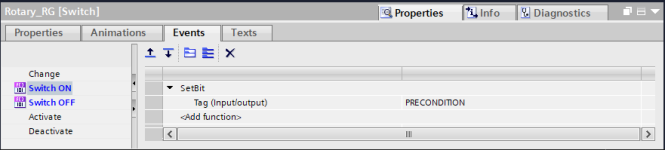
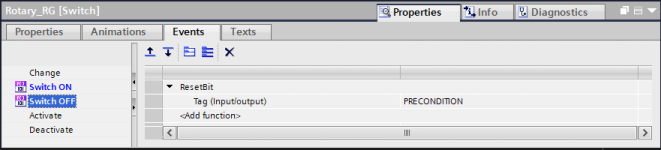
Last edited: