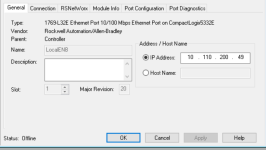Hello all,
I have a small issue that I'm sure is something I overlooked but I'm stumped so I'm hitting the old Interweb to ask for help.
On my test bench I have a SLC 5/05, L32E, and a MLX 1100. As a teaching tool for our maintenance department I set it up to have the SLC and MLX message the L32 over ethernet. When I tried to go online with the L32 over Ethernet, it wouldn't let me connect. I can see it in RSLinx, when I check Who Active it is visible there as well. I can connect of RS232 just fine and set my IP address that way but still no luck.
Even the messaging between the controllers is working. I have a timer running in the SLC and I'm Moving the ACC to the message register. I can watch the values change in the L32 when I'm connected via RS232 (the PLCs are still over Ethernet).
I can ping it. I can see it. But I can't go online over ethernet. Any pro tips???
Thanks in advance.
-Damon
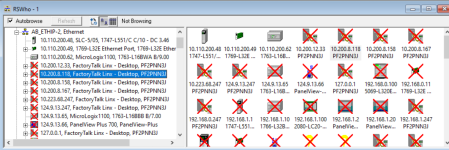
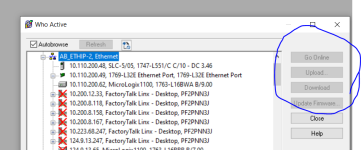
I have a small issue that I'm sure is something I overlooked but I'm stumped so I'm hitting the old Interweb to ask for help.
On my test bench I have a SLC 5/05, L32E, and a MLX 1100. As a teaching tool for our maintenance department I set it up to have the SLC and MLX message the L32 over ethernet. When I tried to go online with the L32 over Ethernet, it wouldn't let me connect. I can see it in RSLinx, when I check Who Active it is visible there as well. I can connect of RS232 just fine and set my IP address that way but still no luck.
Even the messaging between the controllers is working. I have a timer running in the SLC and I'm Moving the ACC to the message register. I can watch the values change in the L32 when I'm connected via RS232 (the PLCs are still over Ethernet).
I can ping it. I can see it. But I can't go online over ethernet. Any pro tips???
Thanks in advance.
-Damon
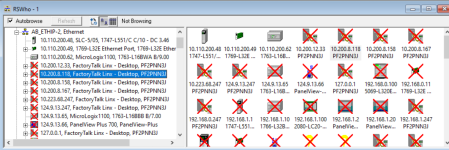
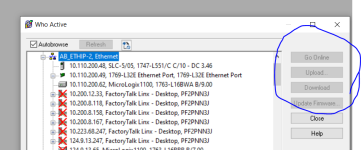
Last edited: