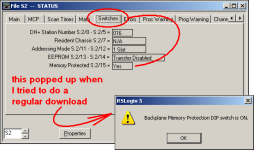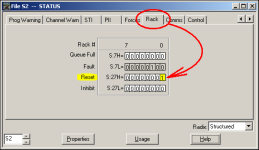Hi Gents,
Just wondering if someone would know exactly what happens if one tries to download a fresh copy of a program to a PLC 5/15 CPU while the back plane swicth no 8 is set to ON .according to the manual this switch prevents you to clear the memory of the CPU. I am just wondering if the download does clear the memory? isn't the new program going to the memory?
To me if you put a fresh program into a CPU whos memory has been possibly corrupted that download should clear the memory.
If this statement is true than how is it possible that when you try doing a download to a PLC5 CPU which is in a rack with dip swicth 8 in the ON position the download appears to go through normally without any issue.Shouldn't that give a big warning or error message saying download not possible memory clear protection ON?
Could someone explain how that works?
Just wondering if someone would know exactly what happens if one tries to download a fresh copy of a program to a PLC 5/15 CPU while the back plane swicth no 8 is set to ON .according to the manual this switch prevents you to clear the memory of the CPU. I am just wondering if the download does clear the memory? isn't the new program going to the memory?
To me if you put a fresh program into a CPU whos memory has been possibly corrupted that download should clear the memory.
If this statement is true than how is it possible that when you try doing a download to a PLC5 CPU which is in a rack with dip swicth 8 in the ON position the download appears to go through normally without any issue.Shouldn't that give a big warning or error message saying download not possible memory clear protection ON?
Could someone explain how that works?