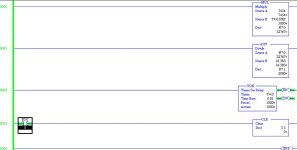Hi Friends I wanted to ask if there is a equivalent data file to LONG in logix 500. I see that the data file LONG can only be used in MicroLogix processors but does not come up in SLC 5/04.
I need to multiply the process variable of a PID loop by a timer preset of 1000 ms and than divide this by 16383. The value will be compared the timers accumulated value in order to turn off an output.
I need to multiply the process variable of a PID loop by a timer preset of 1000 ms and than divide this by 16383. The value will be compared the timers accumulated value in order to turn off an output.