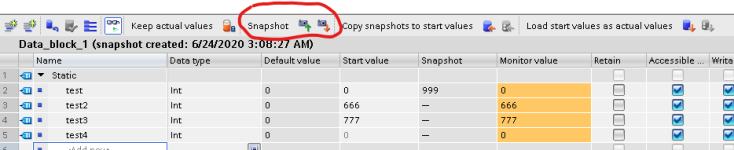Hello Guys,
I have worked all my experience with AB PLC and now starting to work with Siemens S7-1500. Can someone tell me If I add a tag to an existing DB I need to make a snapshot and copy snapshot to start values? Otherwise the values will be lost? Why do we do this? In AB there is no such concept? Please share your tips
I have worked all my experience with AB PLC and now starting to work with Siemens S7-1500. Can someone tell me If I add a tag to an existing DB I need to make a snapshot and copy snapshot to start values? Otherwise the values will be lost? Why do we do this? In AB there is no such concept? Please share your tips