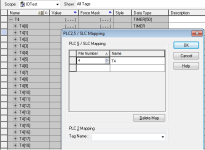ceilingwalker
Lifetime Supporting Member
I did notice your ComComponent was DF1Com4, which means that 4 drivers must have been added to the form. Below the form, check to make sure DF1Com4 is the only item there. If so, select it and check to make sure the right COM port is set.
Since you are using a COM port, make sure RSLinx is completely shut down so AdvancedHMI can get access to the COM port.
Do you get any errors on the DigitalPanelMeter when you run the application?
You may also want to try a BasicLabel with PLCAddressValue set to T4:0.ACC. If there is a long error message, the BasicLabel will be able to show it all.
It was because 1. RSLinx was not shut down and 2. I had the wrong action selected for my PB. The video must be with the beta of this and has since upgraded, it wasn't identical however, it is running and just the past hour playing with it, it's amazing! This is going to help me a lot. Thank you for sharing this Archie.