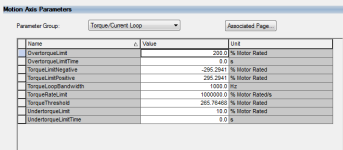kekrahulik
Member
I have an AB 5500 servo that drives an arm up an down. Periodically, a jam occurs that blocks the arm's path with product while the arm is moving. Sometimes the resulting crash causes a timing belt to jump a tooth or get damaged.
Under normal operation, the motion of the arm is never a significant load on the servo. So I thought I would try limiting the torque such that the servo might give up sooner when the crash occurs.
I used an SSV to set the Axis.TorqueLimitPositive to lower values (originally 200 percent). I planned to keep lowering it until the servo couldn't perform the move so I could find my lower limit of operation. Well... I ran the Axis.TorqueLimitPositive value down to 0.0 and the servo continued to move without any issues. Not what I expected.
Any ideas on what I was missing? ( I was moving in the positive direction - also moved in the negative direction as well)
Under normal operation, the motion of the arm is never a significant load on the servo. So I thought I would try limiting the torque such that the servo might give up sooner when the crash occurs.
I used an SSV to set the Axis.TorqueLimitPositive to lower values (originally 200 percent). I planned to keep lowering it until the servo couldn't perform the move so I could find my lower limit of operation. Well... I ran the Axis.TorqueLimitPositive value down to 0.0 and the servo continued to move without any issues. Not what I expected.
Any ideas on what I was missing? ( I was moving in the positive direction - also moved in the negative direction as well)