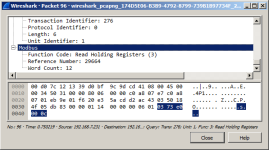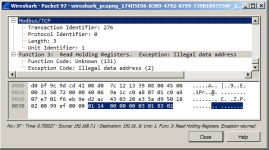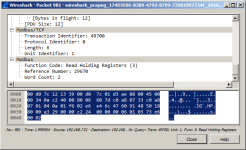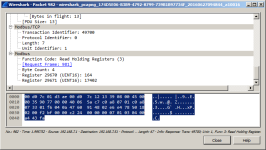I know that AdvancedHMI can log data from CLICK cpu using ModbusRTU, so I will assume that it can do the same using ModbusTCP - it has the ModbusTCP driver.
What I want to know is 'can it log any location in the whole address space within the Click.'
I don't mean all address at one time, but can it log higher addresses such as:
DS4500 FC3 404500
DD1000 FC3 418383
DF500 FC3 429671
TXT1000 FC3 437364
SD29 FC3 461469
Thank you.
k
What I want to know is 'can it log any location in the whole address space within the Click.'
I don't mean all address at one time, but can it log higher addresses such as:
DS4500 FC3 404500
DD1000 FC3 418383
DF500 FC3 429671
TXT1000 FC3 437364
SD29 FC3 461469
Thank you.
k