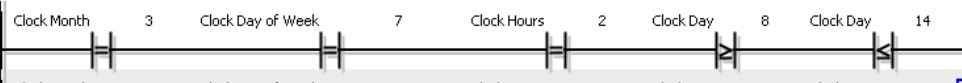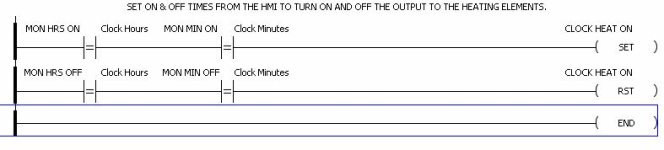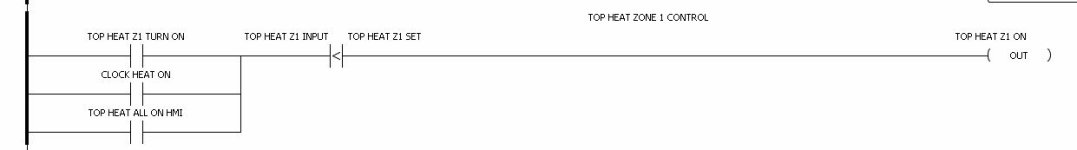talldude42
Member
Hi everyone. i am needing to add a 7-day on/off control using a c-more ea9 hmi and the productivity 3000 controller. Need to be able to set an on time for each individual day and an off time from the HMI.
Ex. Monday Tuesday Wednesday Thursday Friday
On-4:00am Off-10pm On- 6:00am Off-10pm
Saturday Sunday
On-4:00am Off-11:00am Off- all day
I know there are system bit tags for calling hours and setting hours on the controller but Im not sure how to set up calling out each individual day. Does the clock need to be set using 24hr time or can I use 12hr? It corresponds with the CPU clock correct?
Ex. Monday Tuesday Wednesday Thursday Friday
On-4:00am Off-10pm On- 6:00am Off-10pm
Saturday Sunday
On-4:00am Off-11:00am Off- all day
I know there are system bit tags for calling hours and setting hours on the controller but Im not sure how to set up calling out each individual day. Does the clock need to be set using 24hr time or can I use 12hr? It corresponds with the CPU clock correct?