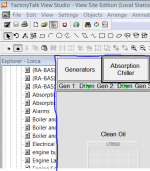Hi folks,
I'm trying to run an SE client across two monitors with limited success. If I set the client to open with a maximized window then the client runs fine on one screen, its maximised, no gaps around the edges or anything, perfect. When I specify the client window size in pixels (3840x1080) then it's offset from the top and left by roughly 200-300 pixels each. I've attached a screenshot of the problem below along with the client display settings and left and right screen display settings. Showing the displays on the left and right screens seems to work OK, it's just the whole client being askew is the issue. The right hand screen is cut off by the same amount the left is offset and I can see the bottom of it on my third screen which is below the other two. I've tried using just two monitors but the same thing happens.
I've had a look on the Rockwell knowledgebase but am drawing a blank. Any ideas?
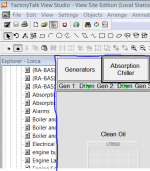




I'm trying to run an SE client across two monitors with limited success. If I set the client to open with a maximized window then the client runs fine on one screen, its maximised, no gaps around the edges or anything, perfect. When I specify the client window size in pixels (3840x1080) then it's offset from the top and left by roughly 200-300 pixels each. I've attached a screenshot of the problem below along with the client display settings and left and right screen display settings. Showing the displays on the left and right screens seems to work OK, it's just the whole client being askew is the issue. The right hand screen is cut off by the same amount the left is offset and I can see the bottom of it on my third screen which is below the other two. I've tried using just two monitors but the same thing happens.
I've had a look on the Rockwell knowledgebase but am drawing a blank. Any ideas?