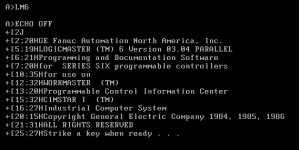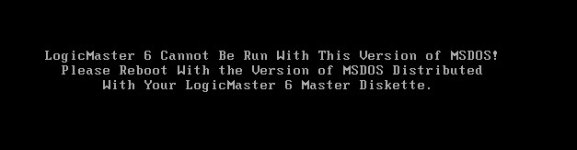Hi,
We are in the process of demolishing a couple of old GE Fanuc plc’s. We don’t have any method of reading the old dos logicmaster series 5 and 6 ladder programs.
Is there any way to convert them to a pdf so we can trace out the I/O connected to them? We don’t need to get online.
I have attempted to run the DOS software on various platforms.
It always gives me the message to run it on the DOS version supplied with the original disks (DOS 3.2)
I have managed to set a VM up running DOS 3.2 as the operating system, but i still get the same error message.
We are in the process of demolishing a couple of old GE Fanuc plc’s. We don’t have any method of reading the old dos logicmaster series 5 and 6 ladder programs.
Is there any way to convert them to a pdf so we can trace out the I/O connected to them? We don’t need to get online.
I have attempted to run the DOS software on various platforms.
It always gives me the message to run it on the DOS version supplied with the original disks (DOS 3.2)
I have managed to set a VM up running DOS 3.2 as the operating system, but i still get the same error message.
Last edited: