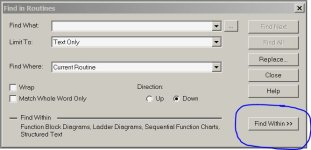ceilingwalker
Lifetime Supporting Member
Hello all. I was doing a Find All for a tag and the Studio5000 couldn't find it. After weeding through all the AOI's I see that this tag is an input to an AOI. Why didn't Studio5000 see this tag? How do I search for tags that are in an AOI, if it isn't showing up in the search? I tried back-tracking and find a path to the tag but wasn't successful. The current project was small enough that it wasn't a big deal however, I am thinking ahead to the next project, which is pretty big. Thank you