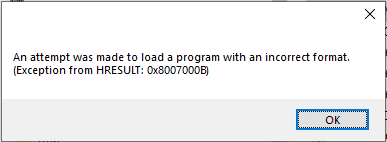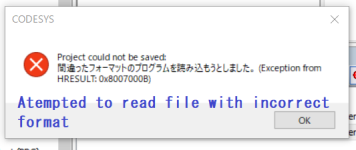AlfredoQuintero
Lifetime Supporting Member
Hello:
I have done probably dozens of Codesys installations in the last couple of years and trying to do something I regard as an ordinary task, the installation of the Codesys environment on a Windows 10 PC, has become a headache. The PC is brand-new iCore7 PC, fairly new and with abundant resources. I have installed on this PC other engineering packages including TwinCAT, but I have done the same on other PCs and have not experienced this problem.
The Codesys Windows install is CODESYS 64.3.5.17.10.exe and the PC is of course 64 bit. I have installed al the redistributables for VC, SQL, and dot net framework. How can I solve this problem?
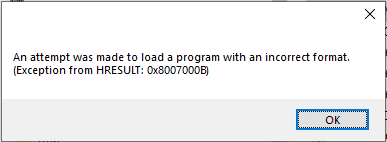
I have done probably dozens of Codesys installations in the last couple of years and trying to do something I regard as an ordinary task, the installation of the Codesys environment on a Windows 10 PC, has become a headache. The PC is brand-new iCore7 PC, fairly new and with abundant resources. I have installed on this PC other engineering packages including TwinCAT, but I have done the same on other PCs and have not experienced this problem.
The Codesys Windows install is CODESYS 64.3.5.17.10.exe and the PC is of course 64 bit. I have installed al the redistributables for VC, SQL, and dot net framework. How can I solve this problem?