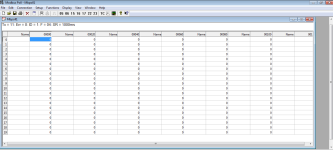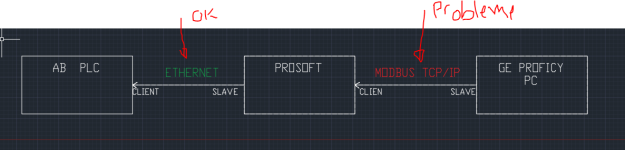Hello everybody,
I want to communicate with two PLCs (PC1: GE Fanuc: proficy machine edition which runs under quick panel IC754C & PLC2: Microlgix 1400 1766-L32BWA),
to do the communication I added the PROSOFT interface (PLX31-EIT-MBTCP -EtherNet/IP to Modbus TCP/IP-)
because the communication Protocol of PC1 is MODBUS and PLC2 is ethernet IP.
I want to read registers from PC1 to PLC2. to do this I used the Msg instruction (see MSG image), I have no error but I do not receive any value, all the values are zero, even if I change the value of the INT tags and the states contacts and coil on the PC1 side
here is the configuration I made for PLC2: (see PLC2 image)
the IP addresse of PC1: 10.1.51.102
PLC2: 10.1.51.103
PROSOFT: 10.1.51.101
pinging ip addresse is good for all three.



I want to communicate with two PLCs (PC1: GE Fanuc: proficy machine edition which runs under quick panel IC754C & PLC2: Microlgix 1400 1766-L32BWA),
to do the communication I added the PROSOFT interface (PLX31-EIT-MBTCP -EtherNet/IP to Modbus TCP/IP-)
because the communication Protocol of PC1 is MODBUS and PLC2 is ethernet IP.
I want to read registers from PC1 to PLC2. to do this I used the Msg instruction (see MSG image), I have no error but I do not receive any value, all the values are zero, even if I change the value of the INT tags and the states contacts and coil on the PC1 side
here is the configuration I made for PLC2: (see PLC2 image)
the IP addresse of PC1: 10.1.51.102
PLC2: 10.1.51.103
PROSOFT: 10.1.51.101
pinging ip addresse is good for all three.