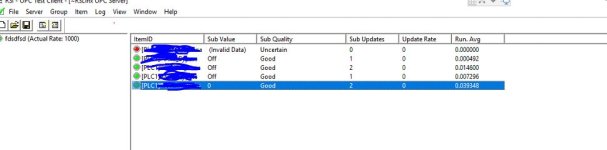Hello all,
I have a compact Logix CPU communication with Rslinx. Scada is Wincc is pulling tags from RSLINX OPC server. It is a working machine and now I am trying to add a few tags on the WinCC. I have added Real data types in the PLC and I can the the data in the OPC test client software. For some reason Bool tag doesn't appear in the OPC test client so I added a real type tag but for some reason, they don't show up in the OPC test client. Is there something I need to do for the tags to show up. All I am trying to is put these data on my WinCC HMI. Any help would be appreciated
I have a compact Logix CPU communication with Rslinx. Scada is Wincc is pulling tags from RSLINX OPC server. It is a working machine and now I am trying to add a few tags on the WinCC. I have added Real data types in the PLC and I can the the data in the OPC test client software. For some reason Bool tag doesn't appear in the OPC test client so I added a real type tag but for some reason, they don't show up in the OPC test client. Is there something I need to do for the tags to show up. All I am trying to is put these data on my WinCC HMI. Any help would be appreciated