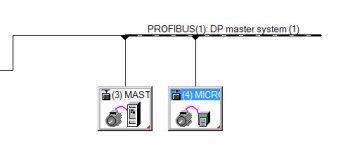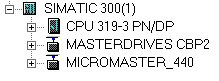Dear Sirs,
I have a rather large machine with many MasterDrives and several MicroMaster drives. It runs under Step 7 with three PLC's and the drives are all on Profibus.
The device configuration shows all the drives - both the MasterDrives and the MicroMasters.
I can access the MasterDrives through Step 7 and the Drive Monitor program and I can pull the parameters out of the Drives. (I assume I can download parameters back into a drive but I haven't had the need to yet.)
I can not access the MicroMasters.
When I set up (Step 7 and Drive Monitor) to access the MasterDrives I used the MasterDrive MC Plus with profibus addresses of 4, 5, 6, etc. etc.
Using the same methodology I have MicroMaster, MicroMaster Eco, or MicroMaster Vectra . . . . and none of those options have the same software version as the MicroMaster 4 drives I'm using. (And none of them will access the MicroMaster drives.)
It is a MicroMaster 4 Drive. Software Version 1.2. Profibus Address of 88.
What do I need to do to get Drive Monitor to access them via Step 7?
Help?
MadPoet.
I have a rather large machine with many MasterDrives and several MicroMaster drives. It runs under Step 7 with three PLC's and the drives are all on Profibus.
The device configuration shows all the drives - both the MasterDrives and the MicroMasters.
I can access the MasterDrives through Step 7 and the Drive Monitor program and I can pull the parameters out of the Drives. (I assume I can download parameters back into a drive but I haven't had the need to yet.)
I can not access the MicroMasters.
When I set up (Step 7 and Drive Monitor) to access the MasterDrives I used the MasterDrive MC Plus with profibus addresses of 4, 5, 6, etc. etc.
Using the same methodology I have MicroMaster, MicroMaster Eco, or MicroMaster Vectra . . . . and none of those options have the same software version as the MicroMaster 4 drives I'm using. (And none of them will access the MicroMaster drives.)
It is a MicroMaster 4 Drive. Software Version 1.2. Profibus Address of 88.
What do I need to do to get Drive Monitor to access them via Step 7?
Help?
MadPoet.