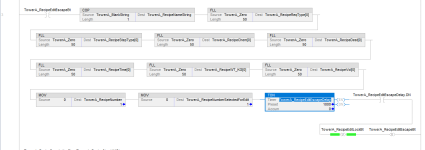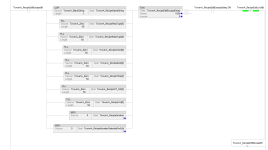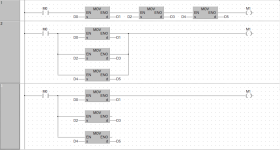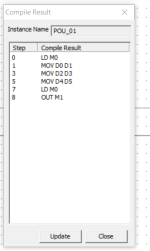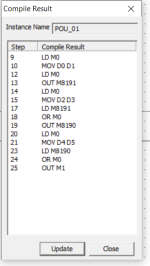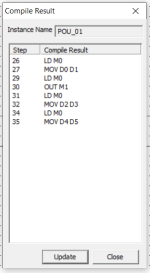theColonel26
Lifetime Supporting Member
So I am trying to clean up some code from my predecessor. He had a habit of chaining instructions together in series. Which I find takes longer to read when looking though code rather than just creating a list of branches.
I am wondering if these two rungs execute in he same order? I think no, but I think they execute in the same scan so it doesn't matter. In the second screen shot with the branches I assume the rest of the top row would execute then it would go to the next row? Thoughts?
See screen shots.
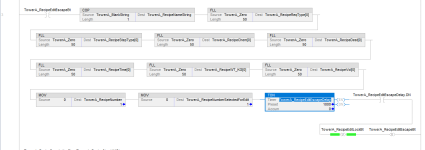
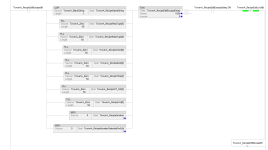
I am wondering if these two rungs execute in he same order? I think no, but I think they execute in the same scan so it doesn't matter. In the second screen shot with the branches I assume the rest of the top row would execute then it would go to the next row? Thoughts?
See screen shots.