Hey fella's,
Searched thru the forum and couldnt find help for this particular problem.
This RSView system is making some duplications in the .dbf file, and I would like to know if there is a fix for it?
Using version 7.50 of works on a XP machine.
On the date of the 4th of the 10th, thats probably where the program has been edited, or stopped and started in the morning.
The main problem is the duplicated data like on 3rd and 4th, the 7th and 8th, and the 10th and 11th.
I started trending this data on Citect a few months ago so I could always have the correct trend data, but some of the RSview data is showing up in the wrong day compared to citect (citect info is correct - the 2nd pic attachment)
ANy ideas anyone??
Thanks



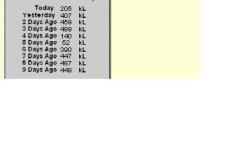
Searched thru the forum and couldnt find help for this particular problem.
This RSView system is making some duplications in the .dbf file, and I would like to know if there is a fix for it?
Using version 7.50 of works on a XP machine.
On the date of the 4th of the 10th, thats probably where the program has been edited, or stopped and started in the morning.
The main problem is the duplicated data like on 3rd and 4th, the 7th and 8th, and the 10th and 11th.
I started trending this data on Citect a few months ago so I could always have the correct trend data, but some of the RSview data is showing up in the wrong day compared to citect (citect info is correct - the 2nd pic attachment)
ANy ideas anyone??
Thanks

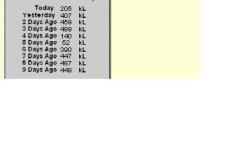
Last edited:




